Welcome to chamasoft beta
We missed our due date on 1st of October 2012 for the launch of chamasoft beta version. Apologies for that, this is due to some internal resource allocation issues. I might blame the government, the weather , anything, but its just good to speak truthfully
Getting started with Chamasoft beta
How to register your group/chama
Please go to www.chamasoft.co.ke
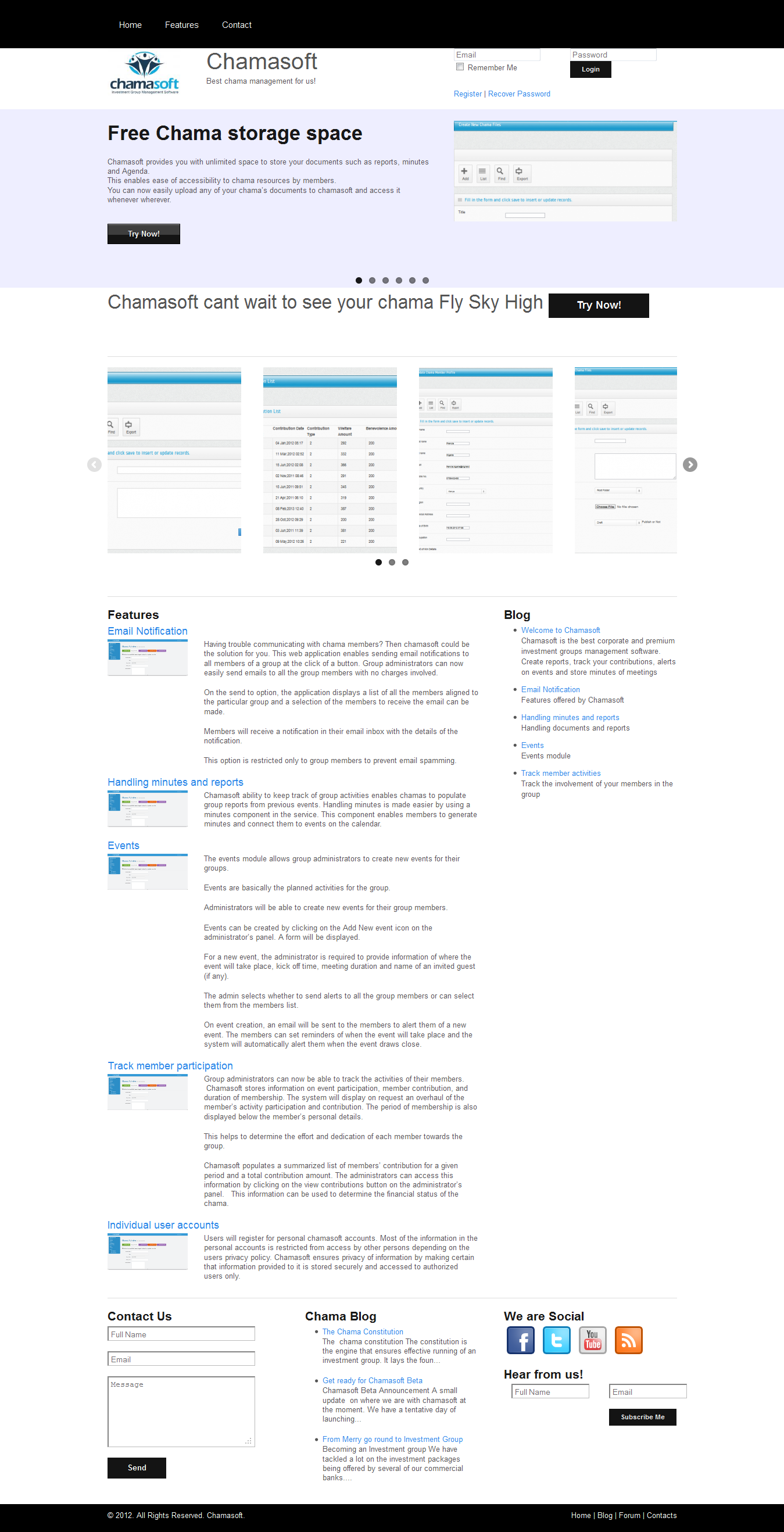 Click on register : https://www.chamasoft.co.ke/users/register
Click on register : https://www.chamasoft.co.ke/users/register
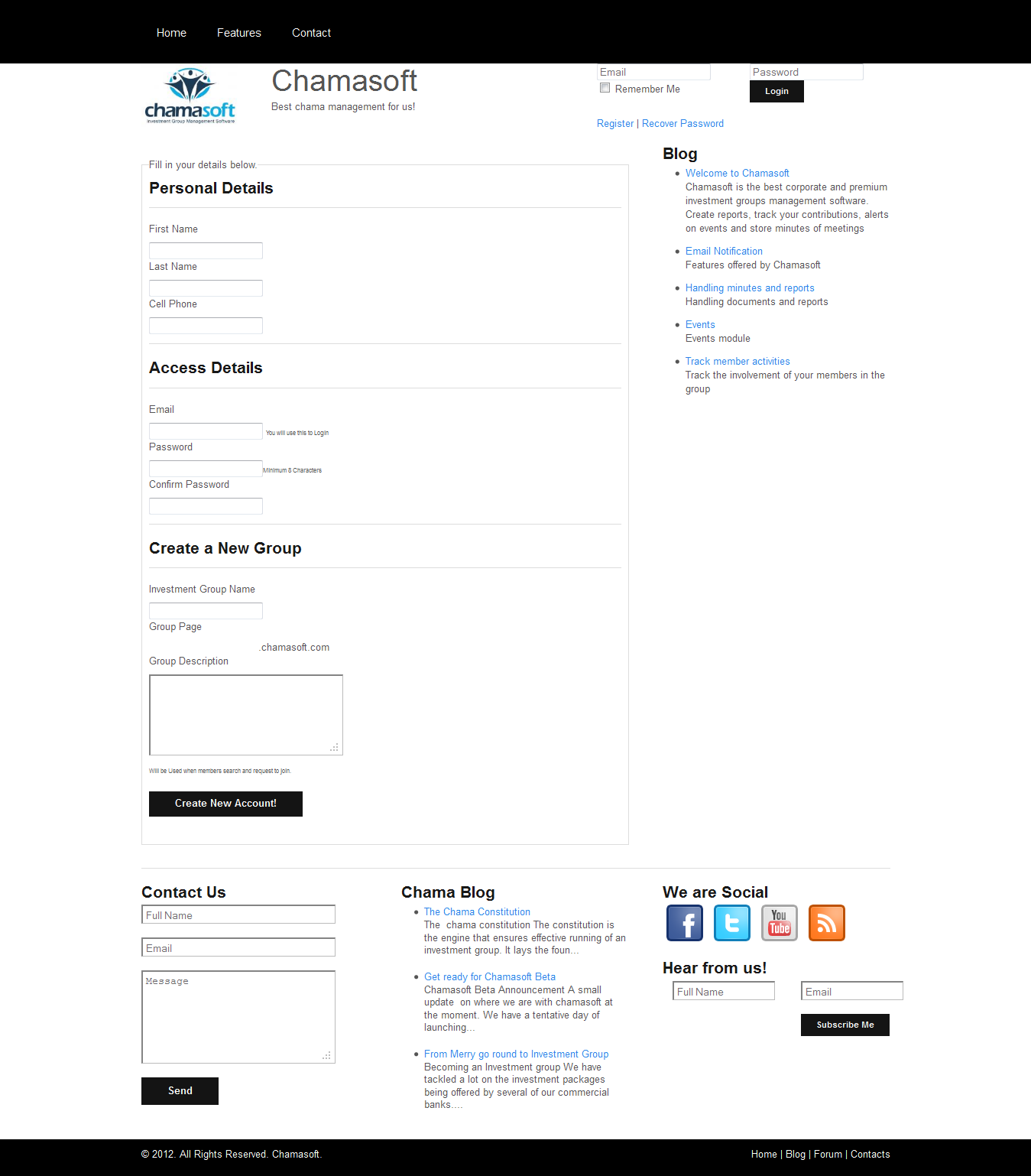
- On the form as shown above,enter your personal details, your access details and group details. You can provide a short description of your group and what you do
- You will receive an email and also an sms confirmation welcoming you to chamasoft
- Login and start doing the group setup
- Invite other members to your group
We know that the software still has alot of rough edges and we welcome feedback through the following:
-In chamasoft, you will find a chat box which you can use to speak with us
-You will also find a feedback request form inside
You can also provide your comments on this blog
Or email us: chamasoft(@)digitalvision.co.ke
Thank you for your patience
Martin
Categorised in: General
This post was written by
Please Subscribe and get Notified when new articles are posted
